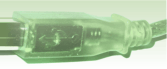|
General questions:
— Is there a version of CommFort for the Macintosh platform?
Not at the moment. It is planned for the future.
— Is there a version of CommFort for UNIX-style operating systems?
Not at the moment although it is currently under review. However, both the client and server side of CommFort are compatible with UNIX-style operating systems with the help of the Wine tool. Using the Wine tool, the server side works at full capacity, while the client side has some limitations.
— Is there a version of CommFort for mobile platforms?
Not at the moment. It is planned for the future.
— Does CommFort run in Windows 9x/ME environments?
As of version 4.00, Windows 9x/ME operating systems are no longer supported. However, earlier versions can still be used to work in these
environments.
— Are terminal clients supported?
Yes.
— The CommFort executable file triggers my antivirus software. Does CommFort really contain viruses?
We guarantee that there is no malicious software in the distribution packages available on the CommFort site. Unfortunately, there has recently been an increase in false alarms generated by antivirus software. In the instance of a false alarm, we try to contact the developers as soon as possible, but the situation is not always fixed promptly. We recommend that you add CommFort to the exceptions list in these cases and contact the technical support of the antivirus software in question.
— When will the new version be released?
The new version 4.30 is scheduled for release in the middle of 2009.
Questions regarding the client side:
— I have started the CommFort client for the first time. What address should I enter?
You should find out the server address from the network administrator or start such a server on your own computer.
— Is it possible to work simultaneously with several instances of the client on one PC?
Yes. The "-cfg_TEXT" parameter is used to separate the settings (any text can be used instead of "TEXT"). When the program is started using this parameter, all settings are saved to the "AppData_TEXT" folder that is automatically created in the folder where the CommFort client is installed. This enables use of an unlimited number of copies with the settings corresponding to different servers on one PC. It is possible to connect several times to one server by starting the program with the "-repeat" parameter.
How to use parameters:
1. Add them to the startup command line (eg "C:\Program files\CommFort\CommFort.exe -cfg_server1 -repeat"). It is also possible to specify the path with parameters (eg in the Windows shortcut).
2. Create the file commandline.txt in the folder with the CommFort client and enter the necessary parameters in a column (each line corresponds to one separate parameter).
— Why is it that voice chat and file transfer functions do not work between clients from different networks?
Voice chat and file transfer work directly between clients bypassing the server. The CPU resources of the server and network resources are saved this way. So if the clients are in different networks, these services cannot function.
— Is it possible to use voice communication between three or more users?
No, it is only currently possible to have voice communication with one person.
Questions about the server side:
— How do I implement access to the CommFort server from the internet?
To achieve this, the server side should be run on a computer connected to the internet. The connection must have a separate static IP address. Your internet service provider can inform you if such an address is assigned to your computer. No additional configuration is required.
— Is it possible to run the server side as a service?
Yes. Information about how to achieve this is available in the ReadMe.txt file. This is located in the Service folder within the same directory as the installation of the CommFort server side.
— Is it possible to connect servers to each other?
Not at the moment. This feature is planned for future implementation.
Registration questions:
— Will it be necessary to pay again for future versions?
All new versions are free for license holders within 10 years (according to current terms and conditions).
— How can I upgrade the license?
The upgrade details are as follows:
10U + 10U = 25U;
25U + 25U = 60U;
60U + 60U = Unlimited;
Unlimited + $500 = Unlimited Premium;
For example, if you already have the 60U license and need the unlimited license, another 60U license should be purchased. Once you have done this, please notify us that these licenses should be merged.
— Can I use one licensed version of the CommFort server on several PCs?
No. You have to purchase a separate license for each PC.
— I saw an advertisement for a CommFort server license that is much cheaper than on the official site. Should I trust this advertisement?
We strongly advise against using untrustworthy sources of CommFort. There is a high risk that you will lose your money and the software will not operate. The CommFort server can only be purchased through the official links specified on the registration page.
|